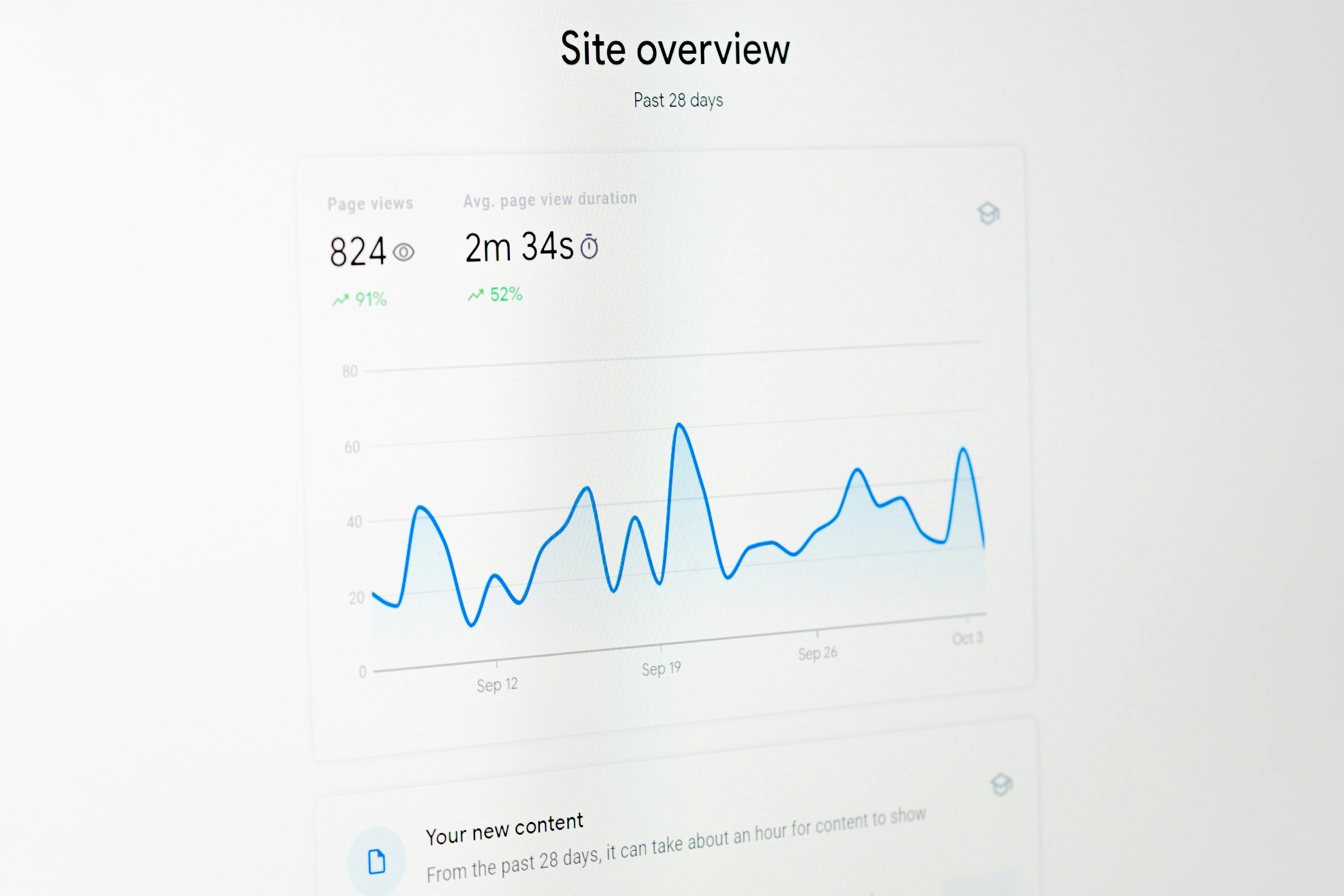
Site Speed and Performance for Outdoor Ecommerce Outdoor brands face a unique dilemma: you need stunning, high-resolution imagery to showcase your products in their natural element, but those beautiful visuals can drag down site performance and kill conversions. A single second of delay can cost you thousands in lost revenue.
The good news? You don’t have to choose between aesthetics and speed. With the right optimization strategies, you can deliver gorgeous product galleries and lightning-fast load times that convert browsers into buyers.
Why Site Speed Makes or Breaks Outdoor Ecommerce
Let’s start with the hard numbers that should get every founder’s attention.
The Conversion Impact
Site speed directly impacts your bottom line. Ecommerce sites that load in 1 second have conversion rates 3x higher than sites that load in 5 seconds. For outdoor brands competing in a crowded market, that’s the difference between thriving and shutting down.
Even fractional improvements matter. Research shows that a 0.1 second improvement in mobile site speed increases retail conversions by 8.4% and boosts basket additions by 9.1%. When you’re selling (200 tents or )500 sleeping bags, those percentage points add up fast.
The inverse is equally brutal: pages that take more than 4 seconds to load see 63% of shoppers bounce. You could have the best outdoor gear on the planet, but if your site doesn’t load, customers will never see it.
Mobile Performance Matters More Than Ever
Here’s a reality check: 68% of web traffic now comes from mobile devices, yet webpages take 71% longer to load on mobile than desktop. Your outdoor customers are researching gear on trail breaks, during lunch, and before morning coffee. They’re on cellular connections, often in areas with spotty service.
On mobile, for every second delay in page load, conversions can fall by up to 20%. And mobile commerce is growing at 29% annually. If your mobile experience is slow, you’re leaving serious money on the table.
SEO and Core Web Vitals
Google uses Core Web Vitals as a ranking factor, which means slow sites rank lower in search results. For outdoor brands competing for keywords like “ultralight backpacking tent” or “technical mountaineering jacket,” every ranking position matters.
The three Core Web Vitals you need to optimize:
- Largest Contentful Paint (LCP): Should be under 2.5 seconds. This measures how long it takes for your main content (usually your hero image or product photo) to load.- Interaction to Next Paint (INP): Should be under 200 milliseconds. This measures how quickly your site responds when users click buttons or interact with your product gallery.- Cumulative Layout Shift (CLS): Should be under 0.1. This measures visual stability. Nothing frustrates users more than clicking “Add to Cart” only to have the button shift as images load. Sites that optimize Core Web Vitals see 91% retention rates when they load within 2 seconds, compared to significantly lower retention for slower sites.
Common Performance Killers for Outdoor Ecommerce Sites
Outdoor brands typically struggle with specific performance issues that other ecommerce sites don’t face to the same degree.
Oversized Product Photography
You need to show that stitching detail, that fabric texture, those weathered zippers after a thousand miles. But unoptimized high-res images are the number one killer of site speed.
The average outdoor ecommerce product page includes:
- 6-12 product detail shots- Lifestyle imagery showing the product in use- Technical specifications with close-up details- Video demonstrations (increasingly common) A single unoptimized 4MB product photo can delay your page load by several seconds on a mobile connection.
Hero Images and Video Backgrounds
Full-screen hero images of mountains, forests, and epic outdoor scenes are essential for brand storytelling. Video backgrounds of athletes using your gear create emotional connections. But they’re also performance nightmares if not properly optimized.
A 10MB hero video that autoplays on your homepage can push load times beyond 10 seconds on mobile, causing bounce rates to increase by 123% compared to a one-second load.
Product Gallery Interactions
High-quality outdoor gear requires multiple angles, zoom functionality, and 360-degree views. These interactive galleries often load all images upfront, even those users never see.
Third-Party Scripts
Email capture popups, customer reviews, live chat widgets, analytics tools, and social media feeds all add weight to your site. Each script adds HTTP requests and processing time.
Image Optimization Strategies That Work
Since images are the biggest performance bottleneck for outdoor brands, let’s address them first.
Choose the Right Format
WebP images are up to 34% smaller than comparable JPEGs while maintaining visual quality. Modern browsers support WebP, and you can set JPEGs as fallbacks for older browsers.
For product photos with transparent backgrounds (great for showing individual gear items), PNG format is necessary, but compress aggressively.
Optimize File Size Without Sacrificing Quality
Here’s the sweet spot for outdoor product photography:
- Main product images: 1028px x 1028px maximum- Thumbnail images: Under 70KB file size- General product photos: Keep the longest dimension between 600-800px- Hero images: Optimize for screen sizes, not print quality Tools like ImageOptim, TinyPNG, or Squoosh can compress images by 50-70% with minimal visible quality loss. Your customers won’t notice the difference on screen, but they’ll definitely notice the faster load times.
Implement Responsive Images
Use the srcset and sizes attributes to serve appropriately sized images based on device:
<img src=“sleeping-bag-800w.jpg” srcset=“sleeping-bag-400w.jpg 400w, sleeping-bag-800w.jpg 800w, sleeping-bag-1200w.jpg 1200w” sizes=“(max-width: 600px) 400px, (max-width: 1200px) 800px, 1200px” alt=“Ultra-light down sleeping bag”>
Mobile users get smaller files that load faster, while desktop users with high-res displays get the quality they expect.
Add Proper Alt Text
Beyond the SEO benefits, alt text ensures your images are accessible and can help you rank in Google image and web search. Write descriptive alt text that includes relevant keywords naturally:
- Bad: “product-img-1234.jpg”- Good: “Waterproof hiking boots with Gore-Tex lining and Vibram sole”
Lazy Loading: Load Images Only When Needed
Lazy loading is the practice of loading images only when they’re about to enter the viewport. Instead of loading all 20 product photos when the page opens, you load the first 3-4 visible images, then load others as users scroll.
Native HTML Lazy Loading
The simplest implementation is using the native HTML loading attribute:
<img src=“backpack-front.jpg” loading=“lazy” decoding=“async” alt=“Front view of 65L backpack”>
This simple method requires no JavaScript and works in all modern browsers. For above-the-fold images (the first images users see), don’t add loading=“lazy” - you want those to load immediately.
Intersection Observer API
For more control, use the Intersection Observer API, which lets you detect when elements enter the viewport and trigger loading:
const imageObserver = new IntersectionObserver((entries, observer) => { entries.forEach(entry => { if (entry.isIntersecting) { const img = entry.target; img.src = img.dataset.src; img.classList.remove(‘lazy’); observer.unobserve(img); } });});document.querySelectorAll(‘img.lazy’).forEach(img => { imageObserver.observe(img);});
Best Practices for Lazy Loading
- Always set width and height attributes to prevent Cumulative Layout Shift- Don’t lazy load above-the-fold content- Provide fallbacks for users with JavaScript disabled- Test on mobile connections to ensure images load smoothly during scrolling
CDN Setup and Caching Strategies
Content Delivery Networks (CDNs) store your images and files on servers around the world, so users load content from the server closest to them.
Why CDNs Matter for Outdoor Brands
If your warehouse and server are in Colorado but you’re selling to customers in Tokyo, London, and Sydney, those international customers experience significant delays. A CDN reduces latency by 50-80% for international traffic.
Popular CDN options:
- Cloudflare: Free tier available, excellent for small brands- Amazon CloudFront: Integrates well with existing AWS infrastructure- Fastly: Premium performance, used by major retailers
Caching Strategies
Browser caching tells visitors’ browsers to store images and files locally, so repeat visitors load your site almost instantly.
Set cache headers for different content types:
- Product images: Cache for 1 year (they rarely change)- CSS and JavaScript: Cache for 1 month (update version numbers when you make changes)- HTML pages: Cache for 1 hour or less (allows for frequent updates) On Shopify and Webflow, much of this is handled automatically, but you can optimize further with app integrations and custom configurations.
Platform-Specific Optimization: Shopify vs. Webflow
Since most outdoor brands use either Shopify or Webflow, let’s address platform-specific considerations.
Shopify Performance
Shopify is engineered to handle high-traffic volumes with automatic scaling and load balancing. During product launches or seasonal peaks, Shopify’s infrastructure automatically adjusts to maintain performance.
Shopify Optimization Tips:
- Use Shopify’s built-in CDN (automatically enabled)- Minimize third-party apps - each app adds weight- Use Shopify’s responsive image system with image filters- Implement lazy loading through theme customization- Consider Shopify’s Online Store 2.0 themes, which are performance-optimized- Use the Shopify performance analyzer in the admin panel Shopify Limitations:
- Less control over code compared to Webflow- App bloat can slow sites significantly- Theme quality varies widely
Webflow Performance
Webflow generates clean, SEO-friendly HTML5 code with server-side rendering, resulting in fast initial load times. The platform includes built-in CDN integration and automatic caching.
Webflow Optimization Tips:
- Use Webflow’s built-in responsive image settings- Optimize interactions and animations (they can bog down mobile)- Minimize custom code that blocks rendering- Use Webflow’s asset optimization features- Implement lazy loading via custom attributes or Finsweet extension Webflow Limitations:
- May require additional scaling for very high traffic- Ecommerce functionality less robust than Shopify for large catalogs- More technical knowledge needed for advanced optimization The Verdict: Shopify excels for brands expecting rapid growth and high traffic. Webflow offers more design control and cleaner code but may need additional infrastructure for scaling.
Mobile Performance Optimization
Mobile performance deserves special attention since average mobile load time is 27.3 seconds, far exceeding Google’s recommended 3-second benchmark.
Mobile-Specific Strategies
- Reduce Mobile-Specific Content
- Consider simpler mobile hero images- Disable autoplay videos on mobile- Reduce the number of product images shown initially
-
Optimize Touch TargetsMobile users need larger, well-spaced buttons to prevent misclicks that hurt your INP score.
-
Minimize Form FieldsEvery form field increases friction. For outdoor brands, consider:
- Guest checkout options- Social login integration- Address autocomplete
-
Test on Real DevicesDesktop Chrome’s mobile emulator won’t show you real-world performance. Test on actual devices with throttled connections.
-
Implement AMP (Accelerated Mobile Pages)For content-heavy pages like buying guides or blog posts about outdoor techniques, AMP versions can load almost instantly.
Performance Audit Checklist
Hand this checklist to your developer or use it to audit your own site:
Images
- ☐ All images compressed and optimized for web- ☐ Using WebP format where possible with JPEG fallbacks- ☐ Responsive images implemented with srcset- ☐ Lazy loading enabled for below-fold images- ☐ Alt text added to all product images- ☐ Width and height attributes set to prevent layout shift
Code and Scripts
- ☐ Minified CSS and JavaScript- ☐ Removed unused CSS and JavaScript- ☐ Third-party scripts loaded asynchronously- ☐ Critical CSS inlined in HTML head- ☐ Font files optimized and preloaded
Hosting and Infrastructure
- ☐ CDN enabled for image delivery- ☐ Browser caching configured- ☐ GZIP compression enabled- ☐ HTTP/2 or HTTP/3 enabled- ☐ SSL certificate installed (HTTPS)
Mobile Optimization
- ☐ Mobile-first responsive design- ☐ Touch targets sized appropriately (minimum 48px)- ☐ Viewport configured correctly- ☐ Text readable without zooming- ☐ Reduced animations on mobile
Content
- ☐ Hero videos optimized or removed on mobile- ☐ Product galleries load progressively- ☐ Review widgets load asynchronously- ☐ Email popups delayed until after page load
Performance Monitoring Tools
You can’t optimize what you don’t measure. Use these tools regularly:
Google PageSpeed Insights
Free tool that analyzes both mobile and desktop performance, provides Core Web Vitals scores, and offers specific recommendations. Run this weekly.
WebPageTest
Allows detailed performance testing from different locations and connection speeds. Essential for understanding how international customers experience your site.
Lighthouse
Built into Chrome DevTools, Lighthouse audits performance, accessibility, SEO, and best practices. Great for continuous monitoring during development.
Chrome DevTools Performance Panel
Shows exactly what’s slowing down your page with a detailed waterfall chart of every resource loading.
Real User Monitoring (RUM)
Tools like Google Analytics 4, Cloudflare Analytics, or SpeedCurve show real-world performance data from actual visitors, not just lab tests.
Before/After Metrics: What Success Looks Like
Here’s what realistic performance optimization looks like for an outdoor ecommerce site:
Example: Mid-Size Outdoor Apparel Brand
Before Optimization:
- Mobile load time: 12.4 seconds- Desktop load time: 6.8 seconds- Largest Contentful Paint (LCP): 5.2 seconds- Bounce rate: 58%- Mobile conversion rate: 1.2% After Optimization:
- Mobile load time: 3.1 seconds (75% improvement)- Desktop load time: 1.8 seconds (74% improvement)- Largest Contentful Paint (LCP): 2.1 seconds- Bounce rate: 39% (33% improvement)- Mobile conversion rate: 2.1% (75% improvement) Actions Taken:
- Compressed all product images (reduced file sizes by 65%)- Implemented lazy loading for product galleries- Enabled CDN for global image delivery- Removed two unused third-party scripts- Optimized hero video for mobile (reduced from 8MB to 1.2MB)- Implemented browser caching Business Impact:With mobile conversion rate improving from 1.2% to 2.1%, and 40,000 monthly mobile visitors, this brand went from 480 monthly mobile conversions to 840 - an additional 360 sales per month. At a (120 average order value, that’s )43,200 in additional monthly revenue.
Balancing Aesthetics with Speed
Here’s the truth: outdoor brands will always need more visuals than, say, a SaaS company. Your customers need to see the gear. But you can deliver beautiful imagery efficiently.
The 80⁄20 Rule
Focus optimization efforts where they matter most:
- 80% of performance gains come from optimizing your 5-10 largest files- Your hero image, main product photos, and any autoplay videos are the priority- Don’t spend hours optimizing your footer logo
Create a Visual Hierarchy
Not every image needs to be 1200px wide and crystal clear:
- Hero images and main product shots: Highest quality- Thumbnail galleries: Highly compressed- Background textures and patterns: Very compressed- Icons and logos: SVG format when possible
Use Video Strategically
Product videos are powerful, but implement them smartly:
- Never autoplay videos on mobile- Provide a poster image (compressed screenshot) instead of loading video initially- Host videos on Vimeo or YouTube and embed (let them handle the bandwidth)- For background videos, create a short 5-10 second loop instead of a 60-second clip
Test With Your Actual Customers
Set up A/B tests comparing slightly compressed images against originals. In most cases, you’ll find conversion rates identical or better with optimized images because faster load times outweigh barely perceptible quality differences.
Technical Implementation Guidance for Developers
If you’re handing this off to a developer, include these specifics:
Image Optimization Pipeline
Implement an automated image optimization pipeline:
Using ImageMagick for batch optimizationfor img in *.jpg; do convert “$img” -strip -quality 85 -resize ‘1200>’ “optimized-$img”done
Or use build tools like:
- Webpack: image-webpack-loader- Gulp: gulp-imagemin- Next.js: next/image component (automatic optimization)
Lazy Loading Implementation
For Shopify themes, add this to your theme.liquid file:
<script> if (‘loading’ in HTMLImageElement.prototype) { const images = document.querySelectorAll(‘img[loading=“lazy”]’); images.forEach(img => { img.src = img.dataset.src; }); } else { // Fallback for older browsers const script = document.createElement(‘script’); script.src = ‘https://cdn.jsdelivr.net/npm/lazysizes@5/lazysizes.min.js’; document.body.appendChild(script); }</script>
Core Web Vitals Optimization
To specifically improve LCP:
- Preload critical images: <link rel=“preload” href=“hero.jpg” as=“image”>- Remove render-blocking resources- Use font-display: swap for web fonts To improve INP:
- Debounce event handlers- Use requestIdleCallback for non-critical JavaScript- Break up long tasks into smaller chunks To improve CLS:
- Always set width and height attributes on images- Reserve space for ads and embedded content- Avoid inserting content above existing content
Conclusion: Speed Is a Competitive Advantage
In outdoor ecommerce, you’re competing against brands with massive budgets and established customer bases. Site speed is one area where a small, scrappy outdoor brand can outperform giants.
Every second you shave off your load time increases conversions, improves SEO rankings, and enhances customer experience. The strategies outlined here - image optimization, lazy loading, CDN implementation, platform-specific optimization, and mobile performance improvements - are proven tactics that outdoor brands of all sizes can implement.
Start with the performance audit checklist, measure your current baseline with Google PageSpeed Insights, and tackle the biggest bottlenecks first. Most outdoor ecommerce sites can achieve 50-70% load time improvements within a few weeks of focused optimization work.
Your customers are out there right now, researching gear on their phones between adventures. Make sure your site loads before their patience runs out.
Ready to optimize your outdoor ecommerce site for speed and performance? At Wildspark, we help outdoor brands build fast, conversion-optimized websites. We understand the unique challenge of delivering stunning outdoor imagery with lightning-fast load times. Get in touch to learn how we can transform your site’s performance.